#tips Windows 11
Explore tagged Tumblr posts
Text
Mengapa Laptop Windows 11 Sulit Dimatikan? Ini Penyebab dan Solusinya
Penyebab Umum Laptop Windows 11 Sulit Dimatikan Surau.co – Banyak pengguna Windows 11 mulai melaporkan bahwa mereka kesulitan mematikan laptop seperti biasa. Masalah ini tidak hanya membuat frustrasi, tetapi juga bisa membahayakan sistem operasi jika terus dibiarkan. Umumnya, kegagalan saat shutdown muncul karena sejumlah alasan, mulai dari konfigurasi sistem yang salah hingga gangguan perangkat…
#fast startup Windows 11#laptop hang saat shutdown#perawatan laptop#reset Windows 11#solusi laptop tidak mati#tips Windows 11#troubleshooting laptop#update driver laptop#virus ganggu shutdown#Windows 11 error
0 notes
Text
Have YOU got an old Windows PC Microsoft has told you can't run Windows 11? It's time to give it a new life!
How to install Windows 11 on unsupported PC Hardware using Rufus. You can also disable some other Windows 11 bullshit like data harvesting and needing a Microsoft account.
It has been in the news a lot lately that Windows 11 isn't allowed to be installed on PCs without certain requirements, including the TPM 2.0, a chip that was only included in PCs made in 2018 or later. This means that once Windows 10 stops receiving security updates, those PCs will not be able to (officially) run a safe, updated version of Windows anymore. This has led to an estimated 240 million PCs bound for the landfill. Thanks Microsoft! I get you don't want to be seen as the insecure one, but creating this much waste can't be the solution.
(I know nerds, Linux is a thing. I love you but we are not having that conversation. If you want to use Linux on an old PC you are already doing it and you don't need to tell me about it. People need Windows for all sorts of reasons that Linux won't cut.)
So lately I have been helping some under privileged teens get set up with PCs. Their school was giving away their old lab computers, and these kids would usually have no chance to afford even a basic computer. They had their hard drives pulled so I have been setting them up with SSDs, but the question was, what to do about the operating system? So I looked into it and I found out there IS actually a way to bypass Microsoft's system requirement and put Windows 11 on PCs as old as 2010.
You will need: Rufus: An open source ISO burning tool.
A Windows 11 ISO: Available from Microsoft.
A USB Flash Drive, at least 16GB.
A working PC to make the ISO, and a PC from 2018 or older you want to install Windows 11 on.
Here is the guide I used, but I will put it in my own words as well.
Download your Windows 11 ISO, and plug in your USB drive. It will be erased, so don't have anything valuable on it. Run Rufus, select your USB drive in the Device window, and select your Windows 11 ISO with the Select button. (There is supposed to be a feature in Rufus to download your ISO but I couldn't get it to work.?
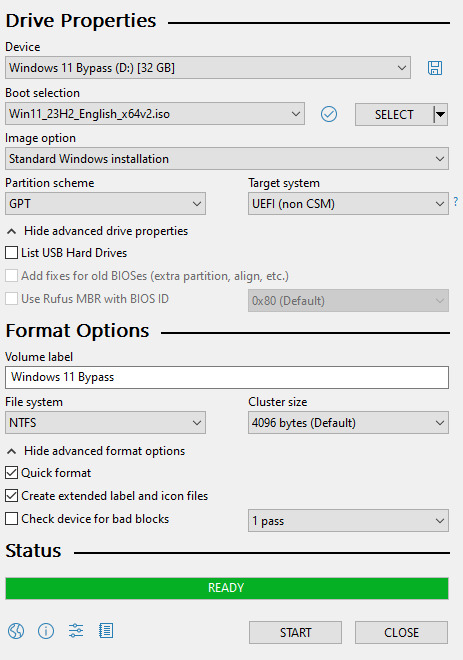
Choose standard windows installation, and follow the screenshot for your settings. Once you are done that, press Start, and then the magic happens. Another window pops up allowing you to remove the system requirements, the need for a microsoft account, and turn off data collecting. Just click the options you want, and press ok to write your iso to a drive.
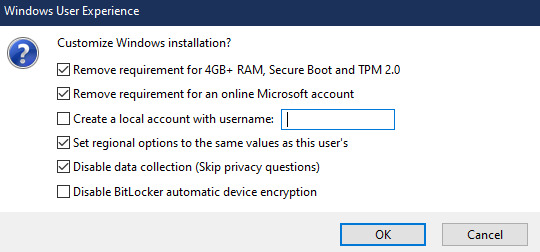
From there you just need to use the USB drive to install windows. I won't go into details here, but here are some resources if you don't know how to do it.
Boot your PC from a USB Drive
Install Windows 11 from USB Drive
If you had a licensed copy of Windows 10, Windows 11 will already be licensed. If you don't, then perhaps you can use some kind of... Activation Scripts for Microsoft software, that will allow you to activate them. Of course I cannot link such tools here. So there you go, now you can save a PC made from before 2018 from the landfill, and maybe give it to a deserving teen in the process. The more we can extend the lives of technology and keep it out of the trash, the better.
Additional note: This removes the requirement for having 4GB Minimum of RAM, but I think that requirement should honestly be higher. Windows 11 will be unusable slow on any system with below 8GB of RAM. 8GB is the minimum I think you should have before trying this but it still really not enough for modern use outside of light web and office work. I wouldn't recommend trying this on anything with 4GB or less. I am honestly shocked they are still selling brand new Windows 11 PCs with 4GB of ram. If you're not sure how much RAM you have, you can find out in the performance tab of Task Manager in Windows, if you click the More Details icon on the bottom right. If you don't have enough, RAM for old systems is super cheap and widely available so it would definitely be worth upgrading if you have a ram starved machine you'd like to give a new life.
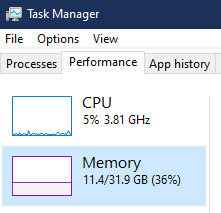
#Windows#Windows 11#tech#tech advice#pc#TPM 2.0#rufus#open source#open source software#technology#tech tips
725 notes
·
View notes
Text
youtube
12 Windows Services That Are Safe to Disable
12 Windows Services That Are Safe to Disable. Windows 11 and Windows 10 have a lot of services that people don't need and these can take up system resources. So today, I will show you services that are safe to disable and gain back that precious resources on your PC.
#windows tips#windows 11#microsoft windows#tech#educate yourselves#free education#educate yourself#tips and tricks#tech tips#computer tips#windows os#education#youtube#Youtube
12 notes
·
View notes
Text
OH, in other news I finally got genshin running on linux with no graphical issues. It was annoying- I really hope mihoyo considers official linux support once windows 10 reaches end of life in october- but that means I'm no longer tied to windows 10 myself \o/ good riddance
#also distrohopped again. saw fucking *pewdiepie* make a video promoting linux and showing off his lovingly riced arch installation#and that got me curious about trying arch so i'm on endeavouros now. might look into hyprland and ricing in the future.#if you don't know what any of that means don't worry about it dsghjksgdf. just look up linux mint; linux does not have to be that deep#anyway i feel like windows 11's issues are genuinely tipping more people into trying alternatives and i'm all for it#pewds linux vid has 5m views over 10 days and he has serious reach with people who've never watched that sort of content#for chinese companies and consumers specifically i've also been wondering if relying on a usamerican OS is a good idea#even if windows wasn't a data harvesting machine what if the huawei google situation happens again but much worse#but i'm profoundly ignorant about anything to do with that so idk how plausible that is#.txt
10 notes
·
View notes
Text
I got a new computer for black friday and now origins won't open past the launcher
11 notes
·
View notes
Text
finally. inner peace. (How to uninstall copilot 101)
PowerShell Method (Actually Uninstalls CoPilot)
This will fully uninstall CoPilot from your system, instead of disabling via group policy or registry entries. Even if Microsoft pushes an update that reinstalls it later, this method will still work to remove it again!
Run PowerShell as Administrator
Paste: Get-AppxPackage *CoPilot* -AllUsers | Remove-AppPackage -AllUsers
Press Enter (There will not be any output if it is successfully removed)
Reboot
See here for removing it further: https://www.reddit.com/r/Office365/s/WNRtCTDeU3
#copilot#anti ai#uninstall copilot#bloatware#literally didnt ask to have this on my computer#also taking suggestions for what to do with the extra keyboard key#windows 11#windows#windows tips and tricks#technology#ai#microsoft#microsoft copilot#now how do i do this with gemini and all the other bs applications out there...
7 notes
·
View notes
Text
for anyone installing windows 11: make sure to uninstall the bloatware program "billGatesPersonalDickSuckingMachineControlPanel.exe". you probably wont need it.
2 notes
·
View notes
Text
If you, like me, have Windows 11 and hate the "upgraded" right-click menus because the tiiiiny copy/paste/etc logos they decided to use instead of text are hard to see and tell apart, THERE IS A SOLUTION 🎉
You're just a quick registry edit away from restoring the original, legible legacy context menus!
Link:
2 notes
·
View notes
Text
How to connect VLC on Apple TV to Windows 11's folder share system thingie
Turns out a total of none of the strategies I could find online worked. To the best of my current knowledge, the fix is Windows Settings → Network & Internet → Advanced sharing settings → All networks → Password-protected sharing → Off.

So from what I can tell, there's no (longer a?) need to try all sorts of stuff like enabling SMB1, setting RegEdits / group policies / PowerShell commands, or figuring out the incomprehensible "SMB authentication required" screen thingie.
#tech#vlc#apple tv#windows 11#smb#folder sharing#life tips#vlc apple tv#smb servers#I should probably post this on my very very outdated WordPressCOM blog too#vlc media player
1 note
·
View note
Text
AAAAAAAAAAAAAAAAAAAAAA WHAT THE FUCK MY COMPUTER DIED AND WHEN I TURNED IT BACK ON IT WAS ON WINDOWS 11 FUCKOUY YUCKOUTFUCKOUTFUCKYOU WWARSJFKLDKLJSLD;S;LAFSAL FJDSKLA JLSK; CDDIE WINDOWASAAAAAAAAAAAAAAAAAAAAAAAAAAAAAAAAAAAAAAAAAAAA
#TIP: I AM SO FUCKING MAD#random thoughts#windows 11#*SHAKING MY FIST AT THE SKY* RAAAAAAAAAAAAAAAAAAGGGGGGGGGGHHHHHHHHHH#ALL MY STUFF IS MESSED WITH#FIREFOX LOGGED ME OUT#MY DESKTOP IS DIFFERENT#IT ONLY TURNED OFF BECAUSE THE BATTERY DIED WHAT IF IT CAME UNPLUGGED AND DIED WHILE YPU WERE UPDATING??????BITCH#I LITERALLY SCREECHED OUT LOUD FOR A FULL MINUTE WHEN I SAW WHAT HAPPEND#WHAT THE FUCK!!!!!!!!!!!!!!!
6 notes
·
View notes
Text
Seeing this post and the article, I opened my Firefox, presuming that going to the "About" setting would search for an update, and then I saw the "About" info and realised "Oh, right, I'm running the Microsoft Store version of Firefox, so it's already updated to 131.0.2."
Even many Windows users seem to think that Microsoft Store is a good-for-nothing waste, but it's genuinely amazing from time to time.
10/10/24
31K notes
·
View notes
Text
youtube
20 Most Useful Keyboard Shortcuts I Use Every Day (Windows)
In this video, I’ll show you the keyboard shortcuts I use personally every day on Windows to save time and make navigating Windows easier.
#free education#education#youtube#educate yourselves#educate yourself#tips and tricks#technology#windows tips#microsoft windows#windows 11#operating system#windows 10#microsoft#computer#20 Most Useful Keyboard Shortcuts#keyboard shortcuts#education for all#learning#Youtube
8 notes
·
View notes
Text
Restart Laptop Saat Darurat: 5 Shortcut Keyboard yang Wajib Diketahui
Tips Menggunakan Shortcut Keyboard untuk Restart Laptop dengan Efektif Surau.co – Ketika laptop tiba-tiba membeku dan mouse tak bisa digerakkan, pengguna kerap panik mencari solusi. Dalam situasi kritis ini, kombinasi tombol di keyboard bisa menjadi penyelamat untuk melakukan restart sistem. Baik di Windows maupun macOS, ada sejumlah cara cepat yang memungkinkan pengguna memulai ulang perangkat…
#Alt F4#cara restart laptop#Ctrl Alt Del#komputer freeze#laptop hang#macOS tips#PowerShell restart#restart laptop#shortcut keyboard#Tips Teknologi#Windows 11
0 notes
Text
microsoft when i fucking get you
#fighting for my life over here trying to get my BRAND NEW HARD DRIVE run at anything less than 100%#tried almost every tip online so my next step is pretty much reinstalling win11#and whether or not that does or doesn't work i'm still kicking down mr microsoft's door#because did you just fucking force me to install windows 11 to fix my hard drive issue?#and if not then WHY IS IT RUNNING AT 100% ACTIVE TIME LITERALLY ALL OF THE TIME#im gonna commit violence i swear i hate computers
1 note
·
View note
Text
Reblog to save someone's computer.
We used to dual boot Ubuntu on the old PC, (mostly just so the old host could prove they could do it,) but we never got around to dual booting anything on the new one. We'll give Mint a try, sounds like a fun weekend project.
-Aspen
i thought my laptop was on its last leg because it was running at six billion degrees and using 100% disk space at all times and then i turned off shadows and some other windows effects and it was immediately cured. i just did the same to my roommate's computer and its performance issues were also immediately cured. okay. i guess.
so i guess if you have creaky freezy windows 10/11 try searching "advanced system settings", go to performance settings, and uncheck "show shadows under windows" and anything else you don't want. hope that helps someone else.
229K notes
·
View notes
Text
youtube
0 notes